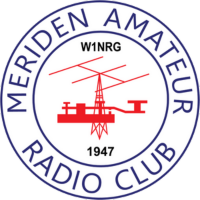Forum Replies Created
-
AuthorPosts
-
Steve KC1SAParticipant
Is this forum used?
Posted 2/28/2026
KC1SASteve KC1SAParticipantEcholink ‘update’;
Some folks using Echolink have noticed an intermittent System Fusion signal sent over Echolink. Thanks to K1MAL and others, some additional testing was performed at the beginning of January 2025. System Fusion digital signals can confuse some radios into opening their RX PL tone squelch circuit allowing the digital signal through (which is unintelligible on a non-system fusion radios). The issue has shown up on cheaper 2m radios like Beofeng and others (including Elinco according to a few websites). Testing with a TH-6F, TH-K20, and TS-2000 showed Kenwood radios have rock-solid RX PL tone squelch circuitry.To address the issue of this interference making it onto the Echolink node (again, this happened intermittently and only those on Echolink would have heard this interference and only when someone was transmitting a system fusion signal through the repeater) a Kenwood TH-6F radio was swapped out for the Beofeng UV-5RE Plus that was used on the Echolink node. Some outages of Echolink may have been experienced from January 10th through January 13th, 2025 during some testing phases that were being done. Effective January 14th, 2025 the Echolink node seems stable and users should no longer hear the System Fusion signal making it onto the Echolink system.
Users of the W1NRG repeater using cheaper 2m HTs like the Beofeng brand may still hear the occasional RX PL tone squelch issue. Some have suggested changing the PL tone on the repeater, but my research has shown that this will be of no help. Cheaper radios don’t have as robust RX PL tone squelch circuitry implementation as the more expensive radios like Kenwood, Icom, and Yaesu. The issue is very intermittent and considering our W1NRG system fusion repeater has been active for several month, hearing of the problem only now shows that there is not a lot of system fusion traffic through the repeater (yet).
If you have questions/concerns email me directly at kc1sa@arrl.net
73,
Steve
KC1SASteve KC1SAParticipantData mining:
I decided to do some data mining this morning to see how many unique call signs have accessed the Echolink node for the club’s repeater since going on line in November 2020.321 unique call signs.
Steve KC1SAParticipant37 minutes of downtime. All is back on the air.
Steve
KC1SASteve KC1SAParticipantThe Echolink node for W1NRG will be off the air August 14, 2024 from 17:30Z (1:30 PM local time) for preventative maintenance. Down time should be less than one hour.
Steve
KC1SASteve KC1SAParticipantHappy to hear members using the Echolink node.
Steve KC1SAParticipantWas not sure where to post this, but the subject line is good enough for me.
Anyway, I am the Sysop for the Echolink node for the W1NRG repeater. It’s really not too complex, basically a dedicated PC running the Echolink App with the PC also connected to a HT and the internet. That is it. Using a Baofeng 5W HT with a very old Intel motherboard called LittleFalls (Yes, Intel made very robust motherboard but got out of that biz about 10 years ago. LittleFalls supported Gen 1 of the Atom processor. This specific unit I used to demo the Atom capabilities to my customers and it retired to my house when done. Currently the PC is running Windows Vista Ultra edition which is very robust and has never locked up in more than 4 years of use (Microsoft wants you on the purchasing treadmill).
The only negative of me running the Echolink node from my QTH is I can’t run Echolink on any other PC in my house that is connected to my ISP since they all will have the same IP address issued by Comcast in situation. The way around this is to either use a VPN or a WiFi hotspot. Today I messed up the link to the W1NRG/r Echolink node and somehow got my node (W1NRG/r) connected to the Echolink Test Server (not good). In the end I figured out what I did (and it won’t happen again) and I only disrupted the repeater use for about 10 minutes.
Anyway, I thought I’d put this out there about Echolink. It’s a great tool allowing members and non-members to use our repeater no matter where they are located as long as you have an internet connection of some type.
Everyone stay cool and be safe.
73,
Steve
KC1SA -
AuthorPosts