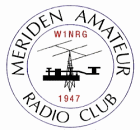
+- W1NRG Forum (https://www.w1nrg.com/forum)
+-- Forum: Forum Management (https://www.w1nrg.com/forum/forumdisplay.php?fid=13)
+--- Forum: Forum Announcments (https://www.w1nrg.com/forum/forumdisplay.php?fid=2)
+--- Thread: How To Subscribe To Forums (/showthread.php?tid=891)
How To Subscribe To Forums - N1API - 10-12-2016
You can "Subscribe" to the areas on this Forum that you read in order to get email notifications when a new message is posted or reply to a message that you posted is read.
This is simple to do and if I can get someone to help me that can do a video I'll post it but the directions them-self are simple.
Go to the Forum you are interest in. Under the blue banner "NEW THREAD" heading you will see "Mark this forum read | Subscribe to this forum"
Just click on the "Subscribe to this forum" and you will receive an email when someone posts a new message or replies to one already posted. You can choose which areas to subscribe to. One area I recommend everyone to subscribe to is "Late Breaking News" as new, (or canceled / changed) meeting notices are posted there along with other important late breaking news and activities of interest to the club.
You can also unsubscribe from the same place if you want to for areas that no longer interest you. (Or) you can go to your User Control Panel to see where you are subscribed and can unsubscribe from there.
RE: How To Subscribe To Forums - N1API - 01-29-2019
[attachment=184]
Here is an update on how to subscribe to Forum Areas from the main user screen.
From the area that you are interested in for example the "Late Breaking News" look over on the very right hand side of the screen in the title box next to the side bar. Just above the "Last Post" section there in the blue bar there will be a clickable text section that says "Mark this forum as read | Subscribe to this forum"
Double click on the "Subscribe to this forum" and you will get an email when a new post is uploaded. You can do this for any forum topic you are interested in.
Below is an example of what you will see.
You can also unsubscribe by clicking on the section again.
-73-
Your Administration Team